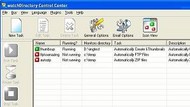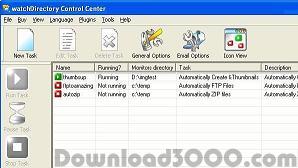Publisher description
WatchDirectory automatically starts tasks when the directory contents that this program is monitoring changes (a file or directory is added, deleted or changed). You can choose from the following predefined tasks: Automatically Copy Files. Automatically Sort Files based on rules. Automatically Email when files are created/deleted. Automatically Delete Files. Automatically Upload (ftp) Files (supports Proxies, Passive mode and Secure FTP). Automatically create thumbnails for your pictures. Automatically Generate HTML. Automatically Generate auditing reports for changed/deleted files (Who Did It?). Automatically Compress (zip) files. Automatically Uncompress (unzip) files. Automatically start .bat files. Several sample .bat files are included: * Automatically run VBS scripts * Automatically convert Postscript files to PDF * Automatically print PDF * Automatically print Microsoft Word documents * Log file system activity * Automatically start your own .bat file Other highlights: Can monitor local and network directories for changes. Efficiently monitors directories: watchDirectory receives a notification from Windows when the monitored folder changes. Easy to start automatically at system start-up as a Windows Service application. Also available with a German language interface. Available in a Standard and Professional edition.
Related Programs

Automatically Push My Buttons 2.1
Automatically Click Buttons on Message Boxes

Schedule 3 Shifts Automatically 6.42
Shift Schedules for 3 Shifts and 25 Employees

Schedule Multiple Shifts Automatically 7.11
Shift Schedules for 10 Shifts and 50 People

Remove Duplicate Files Automatically 3.28
Easy way to Remove Duplicate Files

Automatically Schedule Your Employees to 3 Shifts with Excel 6.1
Shift Schedules for 3 Shifts and 25 Employees